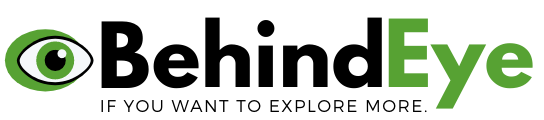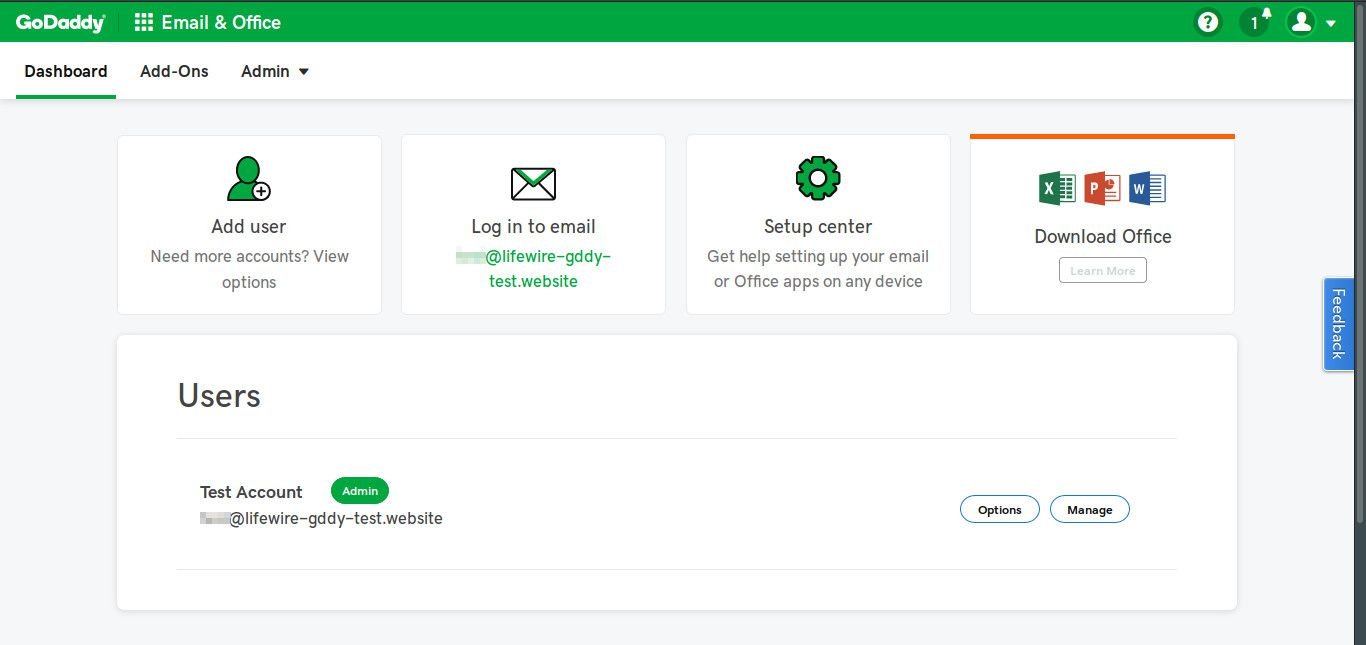Do you still use the 250 email limit per day from your GoDaddy email account? Be aware of the fact that you can send more emails than the normal limit. This article will tell you how.
Normally your email account supports up to 250 SMTP relays per mailbox.
Your email account contains up to 250 SMTP relays per mailbox per day. Each address listed in the CC and BCC fields is counted against your daily limit.
A relay contains an email message sent to an address using the SMTP service. Therefore, you can send up to 250 messages per day to the mailbox.
The SMTP relay limit is automatically reset once every 24 hours.
The address you listed in the CC and BCC fields will be counted against your daily limit.
If you want to have more than 250 relays for your mail account, you can purchase additional Godaddy email relay packs available in 50 packs.
Buy additional relays, for a single email account you can use a maximum of 500 SMTP relays per day.
And if you want to get more than the daily maximum limit of 500 relays, then it is recommended to distribute SMTP relays over multiple mail accounts.
Also, you are getting SMTP relay service as a feature of your mail account and not by default. So you need to set up the service when you configure the settings of your email account.
How to send more Godaddy emails?
Add additional SMTP relays to your email account with GoDaddy. So you can increase the number of emails you can send per day.
Want to know how to view your SMTP relays number? Follow a few steps:
- Go to the email control center of your GoDaddy email account
- To see the number of SMTP relays your account uses:
- Sign in to your Account Manager
- Check out the My Products section and click on Email
- Select Manage Account next to the account you want to use
- Click Show addresses to get the email address of the account you want to use
- Click on the email address you choose to use and move to the Advanced tab
- Here it displays the number of SMTP relays you have used
If you want to have more than 250 emails a day from a specific email address; Then you can buy more SMTP relays.
Also Read: Why is my Solar Power bank not Charging or Working?
How to buy more SMTP relays?
Here are some steps you can take to begin the process of preparation for mediation
- Sign in to your Account Manager
- Move to the My Products section, click on Email
- Click Manage Account next to the account you want to use
- Buy More Click on SMTP Relays
- Complete the transaction process
Additional information: Restrictions applied to email accounts
Incoming mail size
Each email message you receive, including document attachments, has a 30 MB limit point, totaling 20MB in size.
More than 30MB of rejected and bounceback messages sent to incoming server. There is no limit to the number of email messages you can receive.
Having such an important number for better performance means you need to keep your inbox below 20,000 messages.
Outgoing mail size (SMTP relay)
Each email you send using SMTP has a 30MB limit point, which includes document attachments with a total size limit of 20MB.
More than 30MB of emails will be rejected by the outgoing server and you will be notified.
SMTP relays
SMTP relays allow third-party clients such as Microsoft LoTlook to send emails through their servers.
To prevent spam, email accounts are limited to 250 SMTP relays per day. This is the only reason to send only 250 emails a day from your email address.