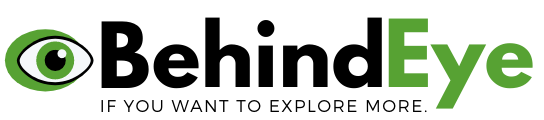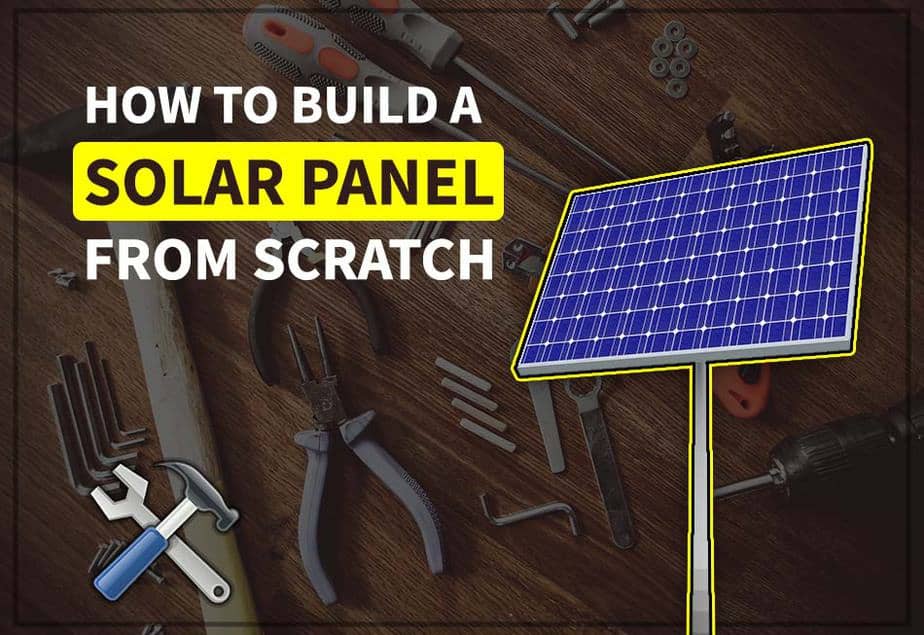Alexa Echo Stuck in the blue ring of death and I had no idea why. it’s your job to see why that happens and what we can do to fix it.
The easiest solution is to make sure you are using the actual power supply that came with the unit. Alexa devices use a USB power plug that supplies 1.8 amps of power.
Also Read: Why is my Solar Power bank not Charging or Working?
So most common USB chargers you find lying around your home from other objects may not have enough power to run it.
What is the cause of the Blue Ring?
A cyan spotlight on a blue ring indicates that Alexa is listening to you.
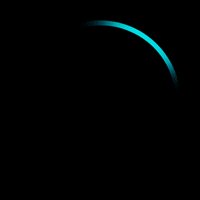
The light ring brighten slightly when Alexa has heard and is processing your voice command.
We are not rocket scientists, but if you dump all the soda, coffee or anything on your Amazon Echo device it is TOAST completely and 100%.
If we want to know outside what causes a dark blue ring, we need to look at some of the reasons we found out why this can happen.
- You are not using the power adapter that came with your Amazon Echo device.
- You have not attempted to reset the Echo device.
- You can turn on the DND (Do Not Disturb) setting.
- The device is plugged into a bad power outlet.
- You have no internet.
Why do they call it the “Blue Ring of Death”?
The PlayStation 4 has a theme called Blue Light of Death, so the Internet has created the term blue ring of death.
Indicates a clear blue ring that appears on the top of the echo device when the unit is processing your query, malfunctioning or refusing to do anything.
What steps can I take to troubleshoot?
- Unplug for five minutes, then turn on the power and see how it goes.
- Go to Alexa Settings and make sure “(DND)Do Not Disturb” is turned off.
- Make sure you are using the original adapter that came with Amazon Alexa or get a replacement from Amazon here.
- If you spill fluid on your Echo device, make sure you unplug it immediately. Try removing any water from the device, and then let it sit and dry for a few days.
Why does my Amazon Echo device turn blue at random?
You may notice your Amazon Echo turning itself on during this time. This is caused by background noise, such as a TV or radio running in the background.
If you notice that this is going on for a few minutes and then go back to normal, your Echo device will run the update.
To reset your Amazon Echo device
- Use a paper clip (or similar tool) to hold down the reset button. You can find the reset button at the base of your device. After you hold down the reset button, the light ring on your Echo device will turn orange, and then blue.
- Wait until the light ring is turned off. The light ring will then turn orange and your device will enter setup mode.
- To connect your device to a Wi-Fi network, open the Alexa app and register with your Amazon account.
Let’s hope this helps you to fix the Amazon Alexa Echo device stuck in “blue death”.