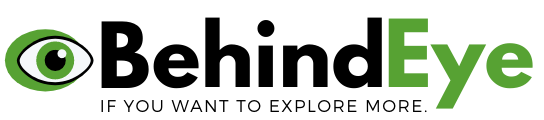Hybrid Cloud Backup: How It Works – A popular solution to costly backup methods is cloud backup, which works well as a strategy for business continuity planning and disaster recovery.
Backup is a key part of business continuity planning. It allows companies to continue operations in the event of a failure on the IT infrastructure.
One of the more popular solutions to costly backup methods is cloud backup, which works well as a strategy for business continuity planning and disaster recovery. If you’re in the market for a cloud backup solution, you’ll likely come across hybrid cloud backup.
What is Hybrid Cloud Backup and how it is useful for Small Businesses?
Data backup and secured storage in the cloud, meaning that the service provider who takes care of the cloud infrastructure takes responsibility for costly backup hardware and redundancy methods.
Also Read: How Long Does It Take to Settle a Semi-Truck Accident Claim?
Some providers offer hybrid cloud backup, which provides a combination of cloud data backup and storage with local backup. It’s important to consider how much data is stored locally if you choose a hybrid cloud solution.
How Hybrid Cloud Backup Data Works?
Hybrid Cloud Backup is always a parallel combination of cloud data backup and storage with local backup.
Cloud storage is clubbed along with local backup to ensure that the most important and critical data is protected in the event of a disaster.
A hybrid data backup solution automatically backs up critical data to a remote server in the cloud, while the local backup is usually performed using a drive or network-attached storage (NAS) device on a shared local network.
Also Read: Does a Cloud-Based Payroll Software Benefit Your Company?
In the event of a local backup failure, cloud storage and backup guarantee the recovery of data in the event of a loss.
Cloud Backup in Datacenter: The cloud backup component of hybrid services stores critical business information in the data center provided by the cloud provider. The cloud service provider is responsible for maintaining networking devices and backup servers.
Most of the quality cloud backup providers offer underground isolated vault storage, which is otherwise very expensive for most companies. Data is copied from the primary source to the cloud service and accessed via the web interface from virtually any location.
Complete or partial system backup (local): Local backup methods have been modernized with the introduction of new technology. Many local backup methods have features that were previously only accessible to large companies. Now they are kept within budgets for small businesses and allow these companies to improve disaster recovery practices. Local backup systems now allow full or partial backups. Complete system backups allow you to recover files and data along with your entire operating system or components of your system and files you have assigned.
How Hybrid Data Backup Works
The information described above will help you to easily understand the hybrid cloud backup solution and understand the cloud and local backup solutions as different entities.
The hybrid cloud backup solution offers a super protection strategy over the regular offsite solution or the self-used cloud backup solution. With a local backup, you can back up the data immediately in increments or as a whole system with a network-attached storage device or USB hard drive.
You can do the same with cloud backup and storage providers, as well as having access to data backed up in the cloud and an additional guarantee of redundant backup from the cloud provider of your choice.
The convenience of cloud backup and storage has significantly reduced the cost of disaster recovery storage, which has become a reality for small businesses and other professional markets.
Advantages of Hybrid Cloud Backup
So, what are the benefits of hybrid cloud backups? Some things to note are:
- Device costs: Since the device stores only the most recent and critical data, it is much smaller and much smaller than traditional backup tools, often forcing a 1: 1 replication plan.
- Cloud costs: If you look at the comparative costs of traditional device-based storage versus cloud-based storage, it is not even close. Cloud storage is more affordable. Does it make sense to store long-term data on cheap storage and your highly mission-critical data on expensive, high-speed storage? This way you are getting the best ones in both worlds.
- Recovery time: Since your most crucial data is probably in your most recent backup, this is the reason why most recoveries come directly from the hybrid device. And because the hybrid device is local, your data recovery is done at LAN speeds rather than on a WAN connection to a cloud provider.
In the event of a real disaster, say your data center is crashed, you can still rely on data backed up to the cloud. Although these conditions are clearly rare, the recovery effort is very difficult to work with and do quickly.
With Hybrid Cloud Backup, the new device is seeded at the cloud provider facility and then shipped to your primary data center.